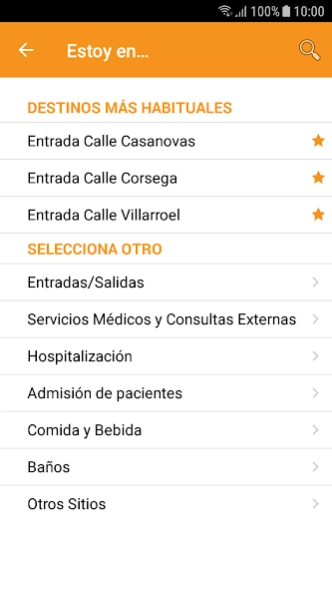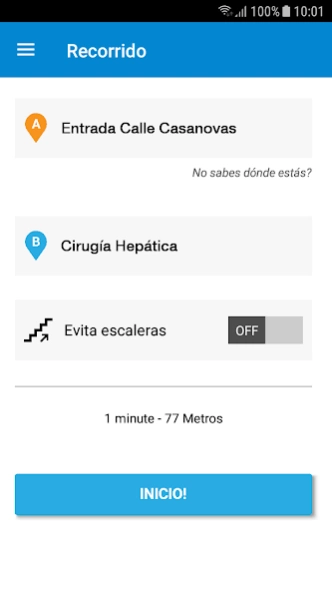Clínic Maps 1.0.1
Continue to app
Free Version
Publisher Description
Clínic Maps - The application will find your destination in the Hospital Clinic of Barcelona
The navigation application Sign | Eyedog is the first indoor wayfinding system dynamic based on photographic images. By combining visualization environment with simple directions, schematic, easy to follow and textual signs | Eyedog provides users with easy navigation and step by step building complex allows visitors to reach their destination easily and intuitively . The user of the system should not read maps or learn to manage digital interfaces unknown: what you see is what you get.
Hospital Clinic of Barcelona with 178 destinations, and since all the points of interest are related to each other, guided users to more than 30,000 possible routes. The system offers special routes for people with reduced mobility, is available in several languages and is easy to maintain. In an environment where needs require constant changes, you can quickly update the application so that the user always has the latest information on the device.
About Clínic Maps
Clínic Maps is a free app for Android published in the Geography list of apps, part of Education.
The company that develops Clínic Maps is HOSPITAL CLINIC DE BARCELONA. The latest version released by its developer is 1.0.1.
To install Clínic Maps on your Android device, just click the green Continue To App button above to start the installation process. The app is listed on our website since 2018-04-26 and was downloaded 0 times. We have already checked if the download link is safe, however for your own protection we recommend that you scan the downloaded app with your antivirus. Your antivirus may detect the Clínic Maps as malware as malware if the download link to nl.ClinicBarca is broken.
How to install Clínic Maps on your Android device:
- Click on the Continue To App button on our website. This will redirect you to Google Play.
- Once the Clínic Maps is shown in the Google Play listing of your Android device, you can start its download and installation. Tap on the Install button located below the search bar and to the right of the app icon.
- A pop-up window with the permissions required by Clínic Maps will be shown. Click on Accept to continue the process.
- Clínic Maps will be downloaded onto your device, displaying a progress. Once the download completes, the installation will start and you'll get a notification after the installation is finished.